Download
In this section you will find all the versions of Qucs which have been released so far. Also we provide links to the FreeHDL versions.Source code
|
|
Official binaries
-
Qucs 0.0.17 for Windows
Mingw build with Qt4.8, includes Freehdl 0.0.8, Mingw and iverilog 0.9.6 -
Qucs 0.0.17 for osx
Build with Qt4.8, includes Freehdl 0.0.8 and iverilog 0.9.6 - The official package for Ubuntu is provided using a
PPA
repository:
sudo apt-add-repository ppa:qucs/qucs sudo apt-get update sudo apt-get install qucs
GIT repository
If you are one of the impatient you can use latest GIT. GIT can have the bugfixes and features you've always wanted, but also be much less stable than a release. Be aware of that.Pulling from GIT:
$ git clone git://git.code.sf.net/p/qucs/git qucs
To build:
$ cd qucs/qucs/
$ sh autogen.sh
$ ./configure --prefix=/tmp/qucs --enable-maintainer-mode
$ make && make install
$ cd ..
$ cd qucs/qucs-core/
$ sh autogen.sh
$ ./configure --prefix=/tmp/qucs --enable-maintainer-mode
$ make && make install
$ cd ..
$ cd qucs/qucs-doc/
$ sh autogen.sh
$ ./configure --prefix=/tmp/qucs --enable-maintainer-mode
$ (cd technical/ && make technical)
$ (cd tutorial/ && make tutorial)
$ (cd tutorial/ && make book)
$ cd ..
To run:
$ cd /tmp/qucs/bin
$ ./qucs
To run with a specific language set:
$ cd /tmp/qucs/bin
$ LANG=de ./qucs
Nightly GIT snapshot
Each day/night a tarball of current anonymous GIT (all qucs, qucs-doc and qucs-core included) is made and available for download here.Unofficial Qucs packages
The following pages are not supported by the Qucs team, but interesting none the less.| Logo | Link | Maintainer / Packager | Comment |
|---|---|---|---|
 |
Qucs on Mac OSX | Guilherme Brondani Torri <guitorri@gmail.com> | native package with Qt4, ASCO, freehdl and iverilog; for Intel and MacOSX 10.5+ |
 |
Qucs installer for Win32 | Frans Schreuder <info@schreuderelectronics.com> | Qt4/Windows mingw innoSetup |
 |
kde-apps.org | Michael Margraf <michael.margraf@alumni.tu-berlin.de> | Qucs is registered at KDE-apps database |
 |
Qucs at Gentoo | Marcus D. Hanwell <cryos@gentoo.org> | |
 |
Qucs at Debian | Jose L. Redrejo Rodriguez <jredrejo@edu.juntaextremadura.net> | also FreeHDL and Icarus Verilog available |
 |
Qucs at FreeBSD | Dag-Erling Smorgrav <des@FreeBSD.org> | |
 |
SuSE RPM | Erasmo Alonso Iglesias <erasmo1982@gmail.com> | also the appropriate FreeHDL package available |
 |
Qucs at OpenSuSE | Werner Hoch <werner.ho@gmx.de> | available for OpenSuSE versions 10.2, 10.3 and 11.0 |
 |
Qucs at Ubuntu | Frans Schreuder <info@schreuderelectronics.com> | PPA repository: ppa:qucs/qucs |
 |
Qucs on Puppy Linux | Mike Masterson <galoof@optonline.net> | also available here |
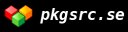 |
Qucs at NetBSD | Vincent Habchi <10.50@free.fr> | |
 |
Qucs on IRIX | Frederick Isaac <freddyisaac@yahoo.com> | part of the nekochan project, native build of freely available packages |
About the Win32 binary releases
As already mentioned there is an installer package for
Qucs for Win32 systems. The relocations of the package
(the location where the package gets installed) is mainly
steered by environment variables. During a normal installation
the appropriate environment variables are automatically set for
the user who installed the package.
One of them must be emphasised: HOME. During
installation an appropriate file system location will be found.
When it was already set then the previous value is assumed. The
location decides where the project, intermediate and
configuration files will be saved. So when the user wonders
about missing project files or lost configuration it's worth to
have a look at the environment variables.
If FreeHDL is meant to be used for digital simulation
then also the binary package must be downloaded and installed.
It requires the MinGW32 compiler. If it is not already
installed, it's possible to install a prepared binary package
for this, too. It contains the minimal MinGW32
installation required to work with FreeHDL.